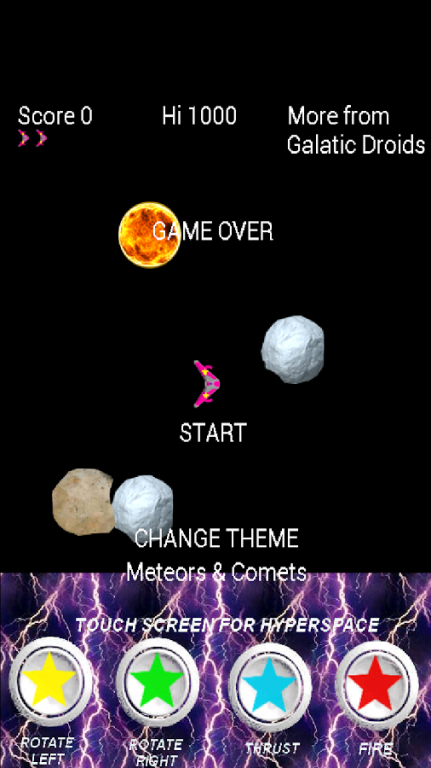Galactic Junk 1.1.9
Free Version
Publisher Description
Space became a dangerous place because of space junk. But here's a Galactik Junk Blaster! Your task is to eliminate space junk and blast it into oblivion with your supersonic anti-matter atomic blaster that desintegrates and annihilates the space waste. But be careful - some big pieces of junk needs several hits to be destroyed and there are flinders splitting of from them, so be careful because you only wearing a flimsy space suit. Also watch out for for black and yellow automatic orbital clean up robots since their AI is very low and they can mix you up with a space junk so better get then before they get you.
Space junk is the collection of defunct man-made objects in space – old satellites, spent rocket stages, and fragments from disintegration, erosion, and collisions – including those caused by debris itself.
And that's the problem, with over 250,000 bits of man made rubbish out there space junk is a very real threat to satellites, spacecraft, telecommunications not to mention TV, GPS, etc. which we all depend on.
Download Galactic Junk game, put on your space suit, load up your blaster and blast some space junk! This game if FREE to download and play.
About Galactic Junk
Galactic Junk is a free app for Android published in the Arcade list of apps, part of Games & Entertainment.
The company that develops Galactic Junk is houselab. The latest version released by its developer is 1.1.9.
To install Galactic Junk on your Android device, just click the green Continue To App button above to start the installation process. The app is listed on our website since 2016-08-06 and was downloaded 3 times. We have already checked if the download link is safe, however for your own protection we recommend that you scan the downloaded app with your antivirus. Your antivirus may detect the Galactic Junk as malware as malware if the download link to com.houselab.galacticjunk is broken.
How to install Galactic Junk on your Android device:
- Click on the Continue To App button on our website. This will redirect you to Google Play.
- Once the Galactic Junk is shown in the Google Play listing of your Android device, you can start its download and installation. Tap on the Install button located below the search bar and to the right of the app icon.
- A pop-up window with the permissions required by Galactic Junk will be shown. Click on Accept to continue the process.
- Galactic Junk will be downloaded onto your device, displaying a progress. Once the download completes, the installation will start and you'll get a notification after the installation is finished.